1. Installing a local instance¶
Step 1. Clone the repository¶
First, clone this directory to your local computer by navigating to the parent directory where you want to place the django-app folder, and then running the following command:
1 2 3 4 | |

After it is finished, navigate into the repository, using:
1 | |
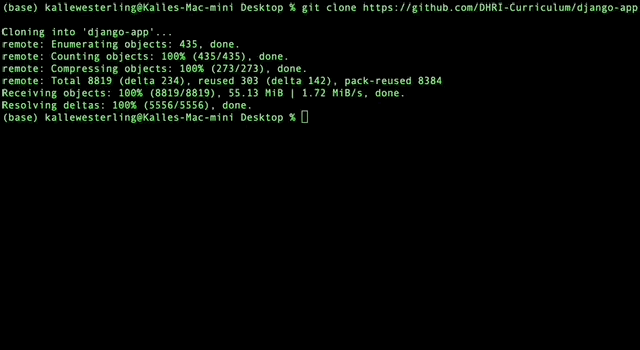
Step 2. Create virtual enviroment¶
Next, create a virtual environment for Django to run in:
1 | |
Then activate the environment:
1 | |
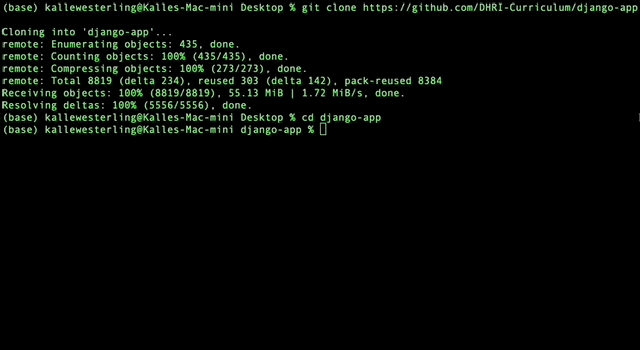
Step 3: Install requirements¶
The script contains a requirements.txt file in the root of the repository, which makes it easy for you to run a command to run all the required dependencies:
1 2 3 | |
That should show you the progress of the installation of all the python dependencies for the project.
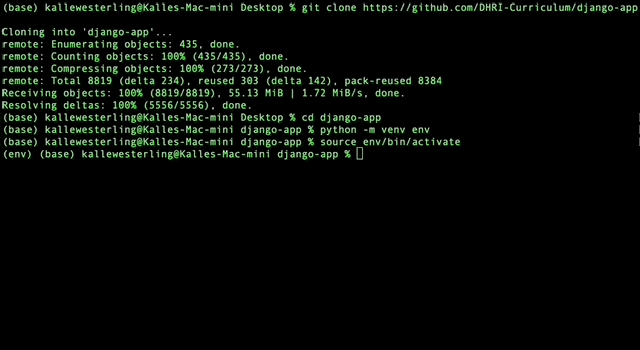
Step 4: Add your secrets¶
Set up all your secrets as environment variables:
1 | |
1 2 3 | |
Optional step: Backup solution¶
If you want to create a backup solution for the secret keys, put the values (with no surrounding quotation marks) of them into a text file with the name for the variable into the ./app/.secrets/ directory. Thus, the directory should look as follows:
1 2 3 4 5 6 7 8 9 10 11 | |