Getting started with the backend¶
Overview of the Django workflow¶
In order to explain the workflow of what happens in the application, here is a visual representation of the flow from the end user and the administrator end, and both of their interactions with the Django application.
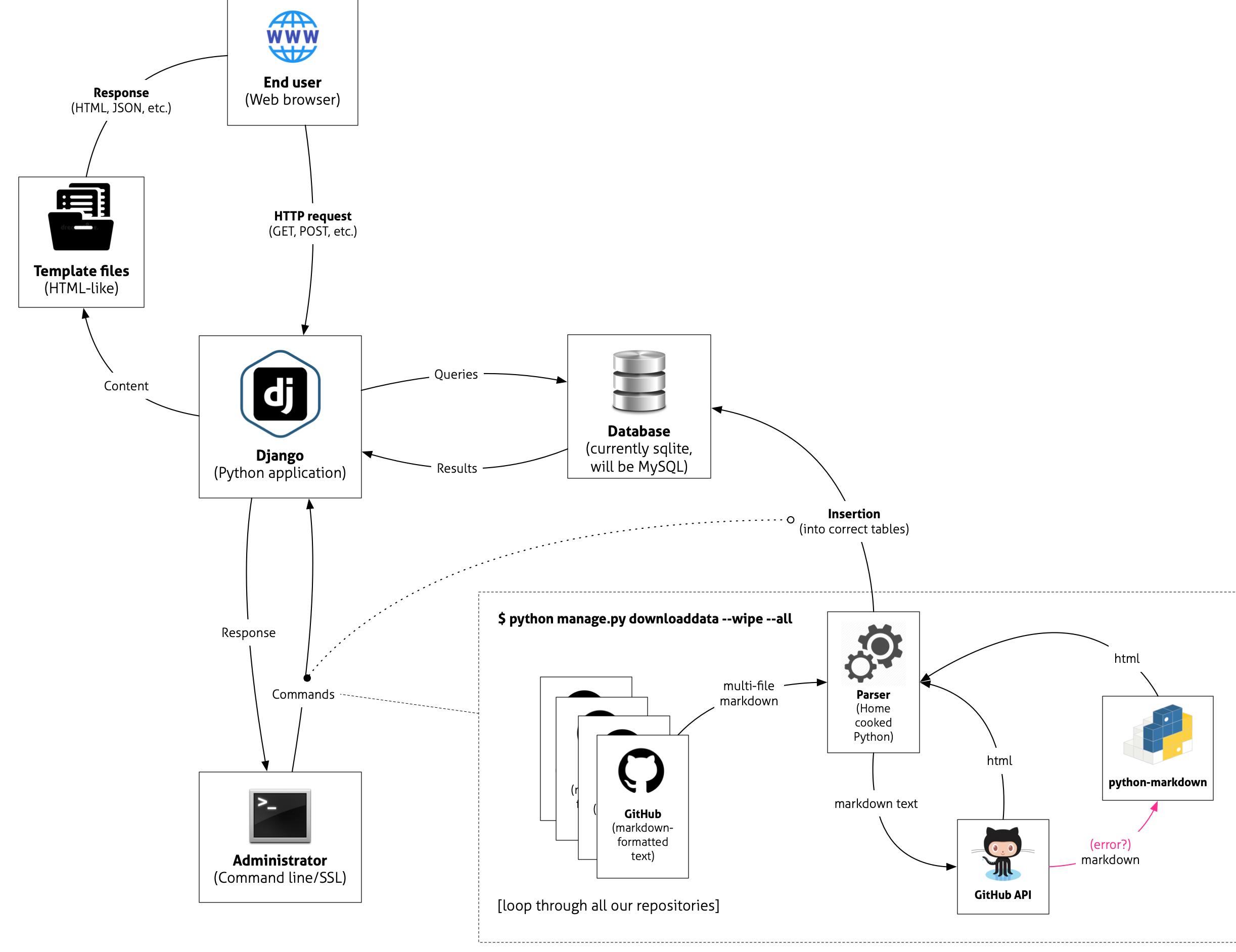
When the end user sends a HTTP request to the server, Django (in reality, Django's wsgi application, but we will not get into that now) will handle the request, and use its internal settings to send appropriate queries to the backend database. In this version (and the previous one), the database backend is a MySQL database. The database will send back its results, and Django will send the response to its template generator, which will create the response (in HTML format, in most cases, to the end user).
On the administrator's side, we can interact with django through the built-in manage.py command, via the command line. With our Django application comes a custom-built command that can run through Django's manage.py, and it's called build. The easiest way to run it, is to run python manage.py build (for more information about this command, see Populate Database).
Once you run the build command, it will loop through all repositories, downloading all of the markdown files from respective repositories, and parse them, using a "home-cooked" Python script. The script converts markdown to HTML, as well, first trying to do so through GitHub's REST API (via PyGithub) and, if that fails, using the Python-Markdown package, with some plug-ins.